
5 Time Management Tips for Remote Working (+2 apps to help you stay productive)
There’s no doubt about it— remote work has become increasingly popular. In fact, 12% of US jobholders are working remotely as of 2023.
The ability to work from anywhere and at any time has made it possible for many people to have more flexibility.
But, with this flexibility also comes challenges, especially when it comes to time management. Without the usual office structure and coworkers to keep you on track, it’s all too easy to get lost in distractions.
In today’s blog, we will discuss the importance of time management in remote work.
We’ll also give you 5 essential tips to help you stay productive.
And as a little bonus, we will introduce two essential productivity apps that can assist you in managing your time better.
Why Should You Care About Time Management as a Remote Worker?
Remote work has its fair share of challenges. One major challenge is the lack of structure that traditional office settings offer. Without the presence of a physical workspace, it can be difficult to establish a routine and maintain productivity.
Furthermore, blurring boundaries between work and personal life can lead to burnout and decreased productivity if not managed properly.
Time management is crucial in remote work because it allows individuals to prioritize tasks, set achievable goals, and maintain a healthy work-life balance.
Without proper time management, remote workers may procrastinate, feel overwhelmed, or work longer hours than necessary.
5 Easy-Peasy Time Management Tips for Remote Workers
With the freedom that remote work provides, it is essential to establish a routine and manage your time effectively. Here are five time management tips to help you stay on track:
1. Establish a Routine
Establishing a routine is one of the most important aspects of time management in remote work. A routine provides structure and helps you stay focused and productive. Start your day at the same time each day, allocate specific time slots for tasks, and take breaks at regular intervals.
2. Designate a Specific Workspace
The environment in which you work has a significant impact on your productivity. Create a designated workspace that is free from distractions and conducive to focus. This can be a separate room or a dedicated corner of your home.
3. Take Regular Breaks
It may seem counterintuitive, but taking regular breaks actually improves productivity and focus. Breaks help prevent burnout and allow your mind to recharge. Schedule short breaks throughout your workday, and use this time to relax, stretch, or engage in activities away from your workspace.
4. Avoid Multitasking
While juggling multiple tasks at once may seem efficient, multi-tasking can be counterproductive. It splits your focus and leads to decreased efficiency. Instead, prioritize your tasks and focus on completing one task at a time before moving on to the next.
5. Set Clear Boundaries
Separating work and personal life is crucial for maintaining a healthy work-life balance.
Set clear boundaries by defining specific work hours and sticking to them. Avoid checking work-related emails or messages outside of these hours. It is also crucial to disconnect from work after designated hours to recharge and spend quality time with loved ones.
2 Apps to Help You Manage Time While Working Remotely
In addition to these time management tips, leveraging technology can greatly enhance your remote work experience.
Here are two essential productivity apps to help you stay organized and manage your time effectively:
1. Asana
Asana is a versatile project management app that allows you to create and track tasks, set deadlines, and collaborate with team members.
It provides a centralized platform for organizing and managing your work, ensuring that nothing falls through the cracks. Here’s how it can help:
- Task Organization: Asana allows remote workers to create and organize tasks effectively. You can categorize tasks, set deadlines, and assign them to team members, ensuring everyone is on the same page.
- Prioritization: With Asana, you can easily prioritize tasks based on urgency and importance. This helps you focus on what matters most, reducing the risk of getting sidetracked by less critical activities.
- Time Tracking: Asana offers time tracking features, enabling remote workers to monitor how much time they spend on each task. This data can be invaluable for assessing productivity and making improvements.
- Collaboration: Remote team members can comment on tasks, share files, and communicate within the platform. This eliminates the need for constant email communication and keeps everyone connected.
- Project Management: Asana’s project management capabilities are a boon for remote workers handling complex projects. You can easily break down projects into tasks, set milestones, and track progress.
- Automation: Asana offers automation features that can streamline repetitive tasks. This frees up more time for remote workers to focus on higher-value activities. For instance, let’s say you have a recurring weekly team meeting. Instead of manually creating a task to prepare an agenda and assign it to yourself every week, you can set up an automation in Asana. This automation can create a task for you a few days before the meeting and assign it automatically. It can also send a reminder on the day of the meeting. This way, you don’t have to remember to create the task each time and can focus on the actual meeting preparation.
- Calendar Integration: Integrating Asana with your calendar ensures you never miss a deadline. You can visualize your tasks and due dates in your preferred calendar app.
- Mobile Accessibility: Remote workers are often on the move. Asana’s mobile app allows you to manage tasks and projects from your smartphone, ensuring you stay productive even when away from your desk.
2. Clockify
Clockify is a time-tracking app that allows you to monitor and analyze how you spend your time.
It enables you to track the time you spend on different tasks and projects, providing insights into your productivity and helping you identify areas for improvement.
Clockify can help you stay accountable and make data-driven decisions to optimize your time management and make necessary adjustments
Final Thoughts
Time management is crucial for success in remote work.
Craft your routine, curate your workspace, savor those breaks, banish multitasking, and defend your boundaries. These are your keys to productivity and work-life harmony when working remotely.
Plus, with tools like Asana and Clockify in your arsenal, you’ll do a better job of being more productive. These apps supercharge your ability to work efficiently and stay on top of your tasks.
So, here’s the plan:
- Apply these time-tested tips
- Embrace the tech
- And keep your eyes on the goal!
Your goals are waiting, and your time is your greatest asset—spend it wisely, and success will follow.
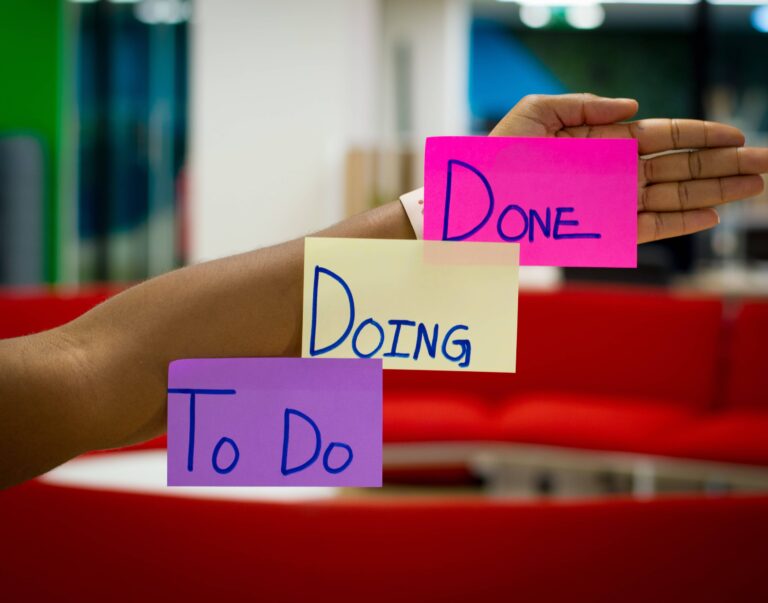


Very helpful And insightful.
Thank you for the feedback Wanjiru.