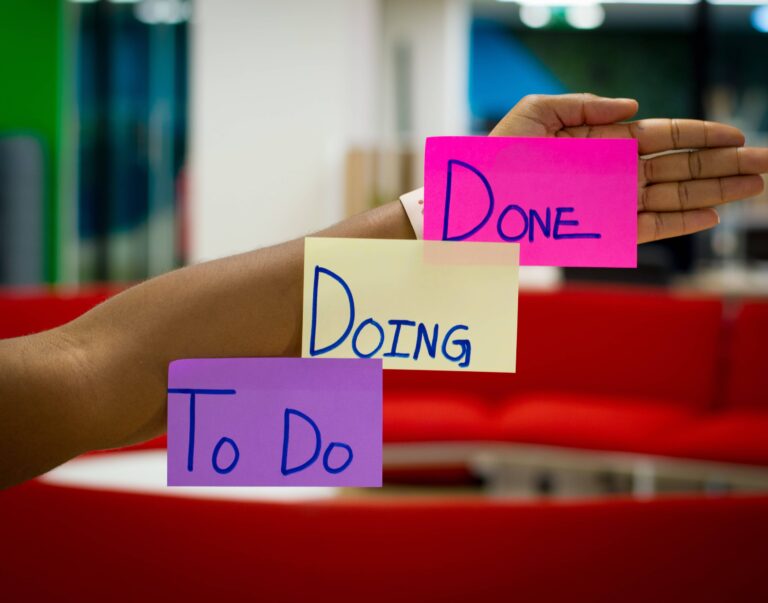What is the Best Way to Stay Organized at Work? 9 Hacks from Actual Office Workers!
Everyone at some point in their lives has had heaps of tasks to check off and too little time to complete them.
So, if you’re searching for something like, “How do I stay organized at work all day?” in the middle of the day with a million tasks yet to be completed, you’ve come to the right place.
Today I’ll be sharing 9 hacks that Redditors swear are the secrets to staying on top of tasks at work.
Let’s dive in.
1. Get an Email Routine
Only read and respond to emails at designated times during the day. Constantly checking emails and immediately responding prevents you from getting a good flow going.
I only read and respond to emails once a day, usually with my first cup of coffee.
Some jobs require immediate response or action to emails. I get 100+ emails a day and I have to keep up with them because I frequently (on an almost daily basis) have to respond and assist with external and internal issues. I have carefully set up email filters and categories/flags to keep me organized since I need to evaluate and determine the response needed to these emails on an ongoing basis.
I use color-coded labels for my inbox: 1) action required by me 2) waiting on response internally 3) waiting on response externally.
I also use color labels in my inbox but assign a color to each person on my team. So I know who is working what.
I use a system that consists of folders in Outlook. I work to clear my inbox ASAP. Incoming emails will either be moved to the “Archive” folder (CCs, corporate mass emails, no longer relevant, but may want to reference in the future), the “Hold” folder (short-term reference. Think monthly project schedules, emails with attachments relevant to a memo you’re building, etc.), and the “To Do” folder. When an email hits my inbox that requires a follow-up on my part, and it will take more than a couple of minutes to reply to, it’s moved to the To-Do folder.
All emails will immediately get filed upon checking my inbox. The key is to constantly maintain the “hold” and “to do” folders, moving these emails to the archive once the loop is completed. This system is also heavily reliant on the search feature in Outlook – the archive folder holds damn near everything. You just have to build solid search queries.
Lately, I have been using the snooze button a lot and scheduling for when the email will come back into my inbox and that has helped me a lot.
I ⭐ every email on Gmail that requires my attention, I unflag it once completed. I have a handwritten list of to-do tasks by day of the week with checkboxes to click off once I finish a task. I try to knock out any emails that come in immediately if they’re simple requests/questions instead of letting them sit.
2. Be Selfish with Your Time
I don’t do stuff that’s not my job. I used to end up with things on my desk that weren’t within my role. This makes me less effective at the things I have to do. Defining clear roles helps.
When asked to do something you don’t have time for: Say “no”, even better say “yes but” and let them know what you will have to not do in order to do what they’ve asked you to do. Also, ask when someone needs something by, and if it’s really urgent, or just something that occurred to them, the amount of time wasted doing stuff that isn’t needed for months, or is suggested as a wouldn’t it be nice if…
Ask when things are due. Instead of having an always urgent mentality, have a nothing urgent mentality unless specifically stated. Be open, flexible, and cooperative just communicate and understand the urgency. Early in your career urgency creates the idea of being “good at your job” and I would deliver on this but for 5+ years in your career, this attitude is no longer needed IMO. Also always understand the goal of what you’re being asked to make sure it will solve for the problem at hand. Sometimes people don’t ask for the right thing.
You have to be ruthless with prioritizing and block out the noise. Cancel fluffy internal meetings and external where you’re not contributing or needed. This is key. I’m ruthless about this. Most things are not urgent nor need to be done that day.
If there is a big task that cannot be done on time ask if half of the task may be enough for now, break it down into steps and communicate which parts can be done by what time.
If there are a lot of emails you are included in, you can set a rule to automatically color any email addressed to you in the body of the email. This helps a lot. I also block out times on my calendar and follow the rule: if it takes you less than 2 minutes to reply, do so.
3. Use the 50- 40- 10 Rule
50-10-40-10- This is me doing deep work for 50 mins then I do non-work-related tasks on my 10 min “break” and so on. Then my to-do list is arranged using the Eisenhower matrix.
4. Make Breaks Necessary
- Try not to have lunch in front of the computer.
- Go for a short walk, if possible, it allows your mind to take a break and sometimes that’s where your best ideas will come from
5. Leave One or Two Open Slots on Your Calendar
Always prepare empty slots in your schedule, you never know when something will not work, someone cannot be reached, or you will be late because of some circumstances.
6. Checklists and Lists are Your Best Friend
I like writing out my to-do items on paper so I can have a list next to me to look at.
I also have checklists of what needs to be accomplished for every project assigned to me.
I don’t know which type of work you do in the office but I am a software engineer. For me, I just split the whole task into small seriously tiny, small tasks and then start doing them one by one.
I keep a list of my/my team’s priorities and stack-rank them, then I review this list regularly with the c suite. Helps me to focus on the things that are the most strategically important and also reminds them how much I have on my plate. Whenever they want to add something else, I make them tell me where it falls in terms of priority so that they can see what they are displacing. If they need more work than my team is capable of doing, I push for a new headcount.
Schedule your work as calendar items. This helps you plan the work you have to do, and also to be honest about when you can deliver the output and get to the next task. Update a document? Tomorrow from 1:00-1:30. Work on a big presentation? There’s a 2-hour slot next Tuesday, so I’ll have a draft out by then. Any space left over can be for meetings.
7. Stop Tring to be Superman (or Woman)- Learn to Delegate.
Delegate stuff to others or say no when you are not sure you can do something on schedule.
Delegate and hold those people accountable for deadlines and deliverables.
8. Record Your Meetings
I record my team’s meetings so I can refer back to the transcript later for any stuff I forgot to note or can’t remember. Saves me from going bonkers trying to make notes during meetings.
9. Have the Right Task and Time Management Apps
For me, I like to keep things simple and all in one place so that’s Outlook. I’ll do paper and pen for things to do that day occasionally but this is more a mental exercise for focus rather than a list I actually go back to. I also use the Notes app on the desktop for running lists of things but priority items go into Outlook calendar.
Here are top Redditors’ favorite tools to stay on top of tasks at work:
1. Tweek
I use https://tweek.so/ to organize my day. Basically, I write down what I need to do on a day, move cards around to prioritize them, and then whenever I’m done with a task, I kill it (which gives me a boost of satisfaction)
2. Buzzkill
On this note, I recommend using a notification manager to snooze non-important notifications after work.
For example, I use Buzzkill to block notifications from Discord, Reddit, news apps, and certain social group apps, and show me them after 6 pm.
This way I’m not distracted during the day with unimportant notifications.
3. ProofHub
Personally, I’ve found great success with a tool called ProofHub. It’s been a game-changer for me in managing my tasks, and deadlines, and collaborating with my team.
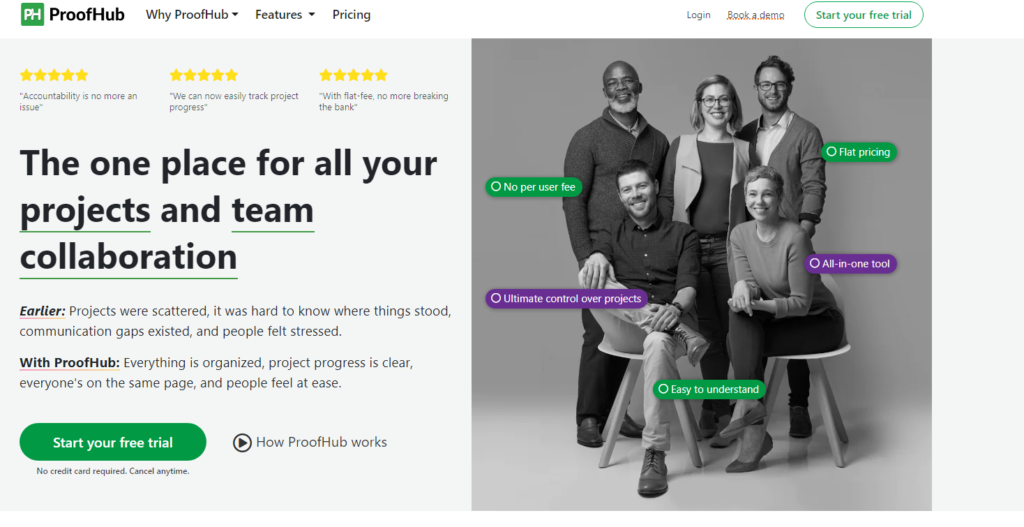
4. Excel + Power BI
Create your own Excel or PBI dashboard highlighting your projects and statuses and anything you want to highlight for your upper management/anyone you have status updates for if you can’t cancel them. Then automate that report being sent out at certain cadences so you don’t have to.
5. Hive
I use Hive to manage my tasks and block time to work on things, for example, I have a set time to review and answer emails; I’m a big advocate of Inbox Zero, so by the end of the day I had deleted or answered and archived everything. If is there anything I need to do to get to it the next day, I snooze that email, so I won’t see it again in my inbox until the next day. Hive makes it easier because it has an integration to email, so I see it all in the same tab where I manage my tasks and projects.
There you have it. I hope you’ll steal one or two hacks from this Reddit thread to help you stay organized at work, all day.
Tip: If you have ADHD, these time management tools are perfect for people with ADHD!
How Do You Stay on Top of Tasks at Work?
Staying on top of tasks at work can sometimes feel overwhelming, but it doesn’t have to be. Implementing a few strategies can make a world of difference.
First, consider using technology to your advantage. Apps like ProofHub and Hive can help manage tasks and deadlines.
For the lovers of Inbox Zero, Hive can be particularly useful with its email integration feature.
If you prefer a customized approach, creating an Excel or Power BI dashboard can be beneficial. It provides a visual representation of your projects and their statuses and can be automated to send updates at specific intervals.
Lastly, maintaining focus during work hours is crucial. Consider using tools like BlockSite to limit distractions from social media and news apps. With these strategies in your toolbox, you’re well on your way to staying organized at work.
What Tools to Stay Organized at Work?
Here are six tools that can help you stay organized and efficient at work:
- Trello: A virtual project management tool. You can create project lists, cards, and boards and share with collaborators.
- Evernote: An application designed for note-taking, organizing, and archiving.
- Google Calendar: An online calendar designed to help manage time and scheduling.
- Dropbox: A cloud-based storage system for document and file sharing.
- OneNote: A digital notebook by Microsoft for capturing, storing, and sharing all kinds of information.
How do I stay focused on work all day?
How to Stay Focused at Work?
Staying focused at work is a common challenge, especially with the constant barrage of emails, instant messages, and looming deadlines. Here are three science-backed strategies to help you maintain your concentration:
- Practice Mindfulness: Studies have shown that mindfulness can improve focus by training your brain to concentrate on the task at hand while ignoring distractions. This can be as simple as spending a few minutes each day focusing solely on your breathing.
- Frequent Breaks: Contrary to what many may think, taking regular short breaks can actually increase productivity and creativity. An article from the University of North Carolina at Chapel Hill suggests that brief diversions can dramatically improve focus. However, not all breaks are effective. “In particular, scrolling on your phone or surfing the internet can overload your prefrontal cortex with decision-making (Which link should I click on? Which photo do I pause over?) and can become addictive. Consequently, these types of breaks can make you feel less in control and cause you to experience negative emotions.”
- Adequate Sleep: According to the National Sleep Foundation, adults need 7-9 hours of sleep per night. Lack of sleep can result in reduced productivity, and impaired memory and cognitive functions. Ensuring you get enough sleep can help you maintain focus throughout the day.