
7 BEST Free Project Management Software in 2024(for Remote Work)
We’re approaching 2024, and remote work is the new normal. But don’t worry; managing projects from your home office (or the beach.) can be a breeze with the right project management software.
But with so many options out there, how do you know which one is the best for your team? Or better yet, which ones are available for free?
We’ve got you covered.
In this post, we’ve compiled the 7 BEST free project management software tools for 2024 that will make your remote work experience a breeze.
Here’s the list of the 7 best free tools you can use for your projects.
- Asana
- Trello
- Airtable
- Redmine
- ClickUp
- nTask
- Zoho Projects
What Should You Look For?
Before we dive into our curated list of top-notch project management tools, let’s take a moment to think about what really makes a tool stand out from the rest. Here’s a “shopping list” of features you might want to keep an eye out for:
- Ease of Use: Because no one has time for a steep learning curve.
- Collaboration Features: So you can tag-team those tasks like a pro.
- Real-Time Updating: Because yesterday’s news is… well, yesterday’s news.
- Integrated Communication Tools: Who needs another platform for communication when you can get one tool for everything?
- Task Management: It’s all about those satisfying “task completed” notifications.
- Free Access: All without sacrificing CORE project management features.
Best Online Project Management Tools
Alright, now that we’re armed with our shopping list, let’s explore the streets of project management software and find that perfect fit for you and your team.
1. Asana
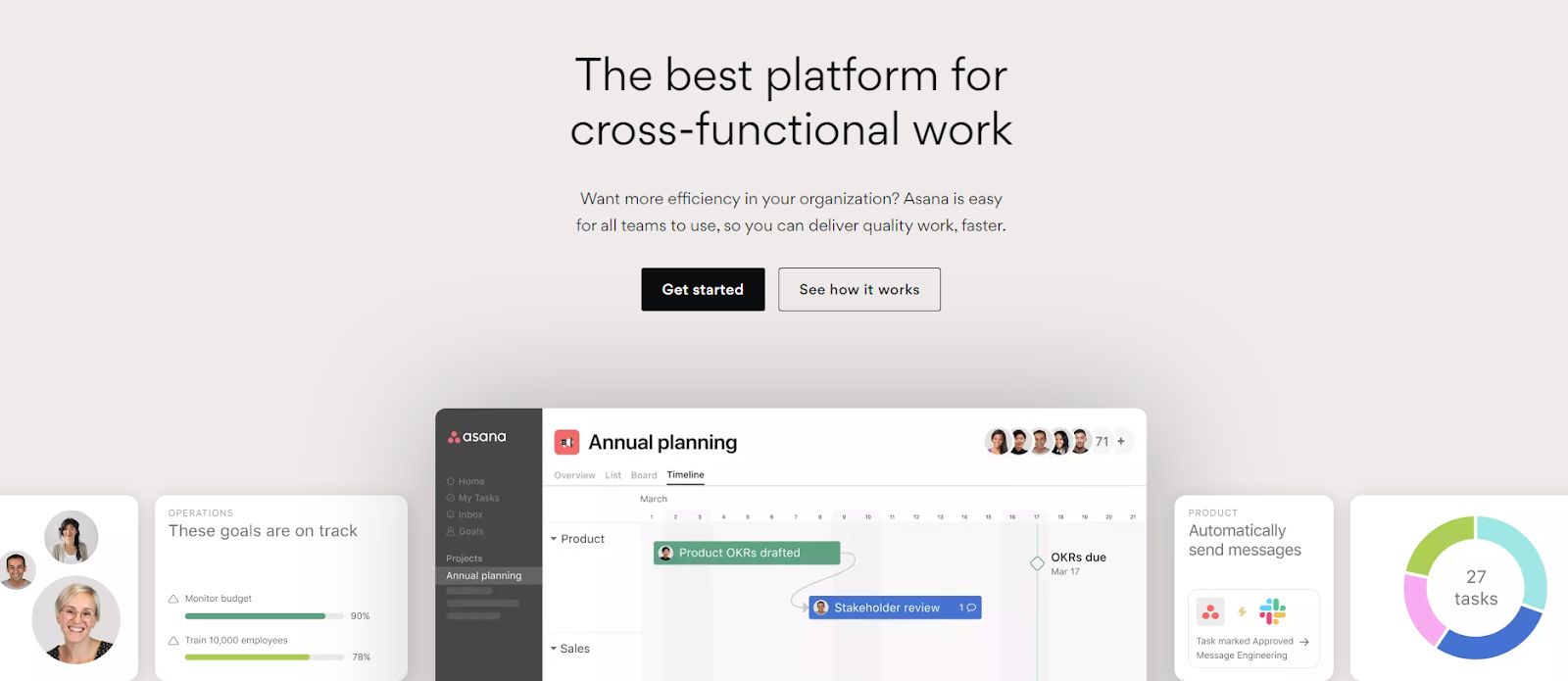
Asana, a name synonymous with effective project management, secures a spot on our list for good reason.
Its versatile feature set and user-friendly interface transform it into a productivity powerhouse, making it a favorite among teams of all sizes.
The free version of Asana, aptly named the “Basic Plan,” is anything but basic. It supports up to 15 team members and is teeming with essential features such as:
- Task management
- List view
- Board view
- Calendar view
- Assignee and due dates.
This means that even under a zero-cost plan, your team can stay in sync, meet deadlines, and, essentially, get stuff done.
And the best part?
If your team decides to level up their project management game, Asana offers a range of affordable plans that won’t break the bank.
- Premium Plan: Priced at $13.49 per user/month, this plan unlocks additional features such as timeline view, advanced search & reporting, and custom fields. It also offers admin controls on user roles for better team management.
- Business Plan: At $30.49 per user/month, the Business Plan takes project management up a notch. Along with all Premium features, it includes advanced integrations, proofing & approvals, and portfolio management, facilitating a seamless and streamlined workflow.
- Enterprise Plan: Asana’s Enterprise Plan offers custom pricing and packs in advanced security and control options along with priority support. It’s designed to cater to large organizations with specific needs and stringent security protocols.
All these plans offer a free trial should you want to scale up.
2. Trello
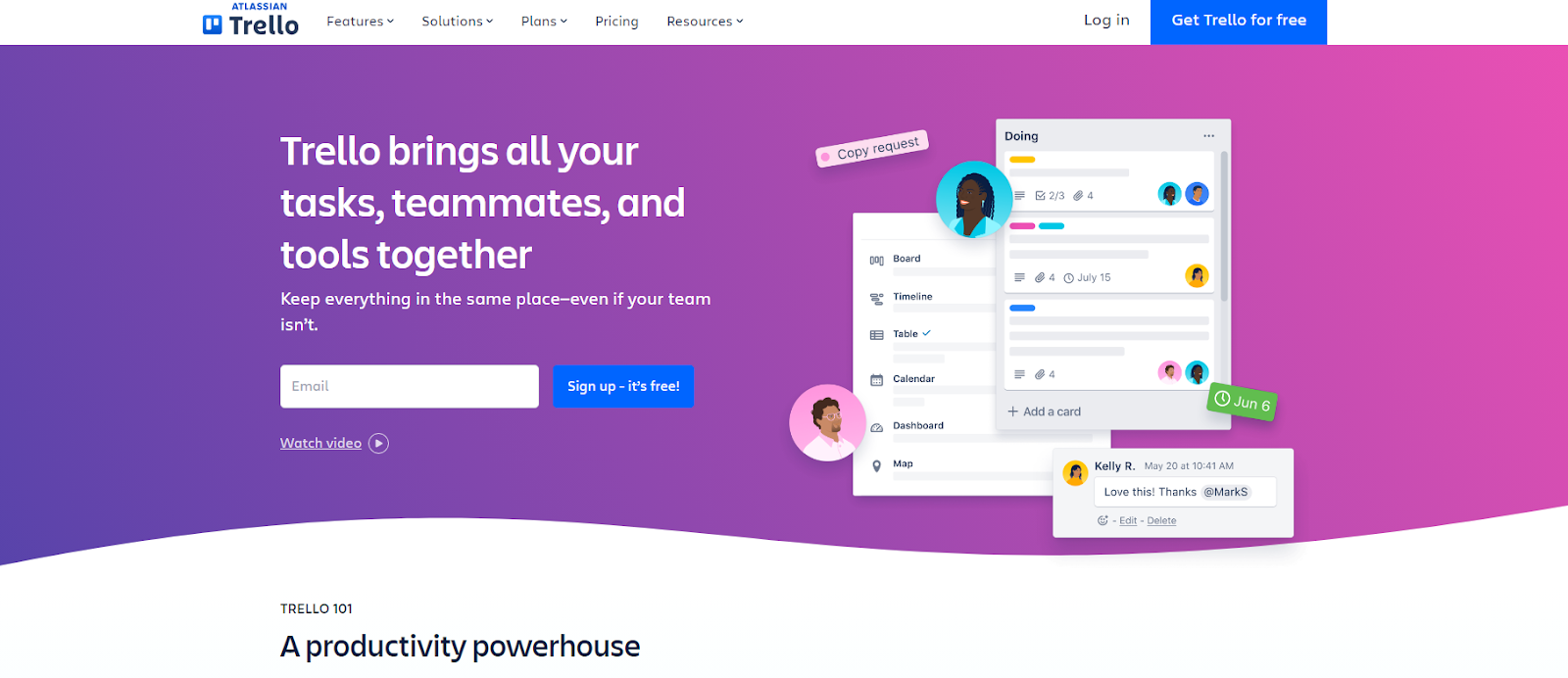
Trello is another impressive tool in the project management domain, offering a visual way to organize your work and life. Its structure, based on boards, lists, and cards, provides a clear, comprehensive view of the tasks at hand, promoting productivity and effectiveness.
The basic version of Trello is robust and entirely free, supporting unlimited users and including features such as:
- Unlimited personal boards
- Unlimited cards
- Unlimited lists
- 10 boards for each workspace
- 10MB per file attachment limit
- Two-Factor Authentication
With unlimited cards, each task, no matter how small or large, can be tracked separately, ensuring no detail is overlooked. The unlimited lists offer a way to categorize these tasks, making it easier to manage and prioritize work.
The free plan is ideal for solopreneurs or small teams pursuing straightforward tasks and project management. It allows for collaboration, planning, and task tracking for free.
Should your team feel the need for more advanced features, Trello offers three paid plans:
- The Standard Plan is priced at $5 per user/month if billed annually ($6 if billed monthly). It’s great for small teams looking to manage work and collaborate effectively. This plan includes everything in the Free plan, plus unlimited boards, advanced checklists, custom fields, unlimited storage (250MB/file), 1,000 Workspace command runs per month, single board guests, and saved searches.
- With the Premium Plan, which costs $10 per user/month if billed annually ($12.50 if billed monthly), you get all the features of the Standard Plan and more. It’s perfect for teams that need to track and visualize multiple projects from different perspectives, like boards, timelines, calendars, and more. You also get additional features like views (Calendar, Timeline, Table, Dashboard, and Map), Workspace views (Table and Calendar), unlimited Workspace command runs, admin and security features, Workspace-level templates, collections, observers, and simple data export.
- For organizations that require enhanced security and control across teams, the Enterprise Plan is the way to go. It costs $17.50 per user/month if billed annually ($210.00 annual price per user). In addition to everything offered in the Premium Plan, you get unlimited Workspaces, organization-wide permissions, organization-visible boards, public board management, multi-board guests, attachment permissions, Power-Up administration, and free SSO and user provisioning with Atlassian Access.
3. Airtable
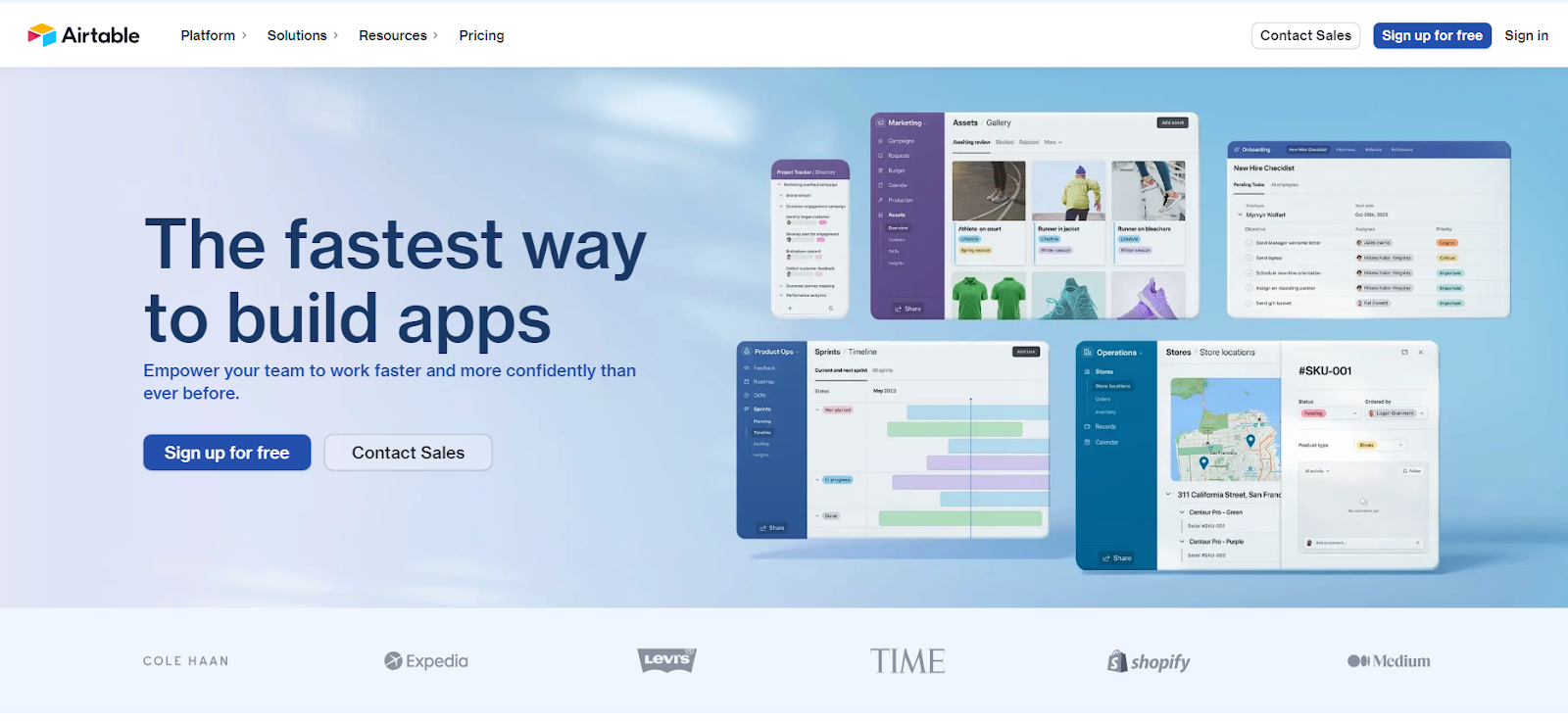
Airtable has carved out a unique spot in the project management software market by offering a hybrid platform that combines the simplicity of a spreadsheet interface with the power of a database.
Unlike other free apps on the list, Airtable gives users the tools and space to customize their workspaces to their heart’s content. Imagine if a spreadsheet and a database had a baby with a knack for creativity. That’s Airtable for you.
When it comes to the free plan, it certainly doesn’t skimp on the good stuff.
Airtable’s free version offers unlimited bases, with a cap at 1,200 records per base – more than enough for most small to medium-sized projects. The free plan also gives you 2GB of attachment space for each base, adding a visual flair to your project management.
You also get a grid view, calendar view, form view, and even a gallery view.
Collaboration with your team is also a piece of cake, with real-time editing and commenting.
If you’re someone who craves the familiarity of spreadsheets but wouldn’t mind a bit more firepower and flexibility, Airtable might be your best bet. And let’s face it, in a world where freebies often mean bare-bones, Airtable’s free plan is like a fresh breeze. Or should we say, a fresh ‘table’?
4. Redmine
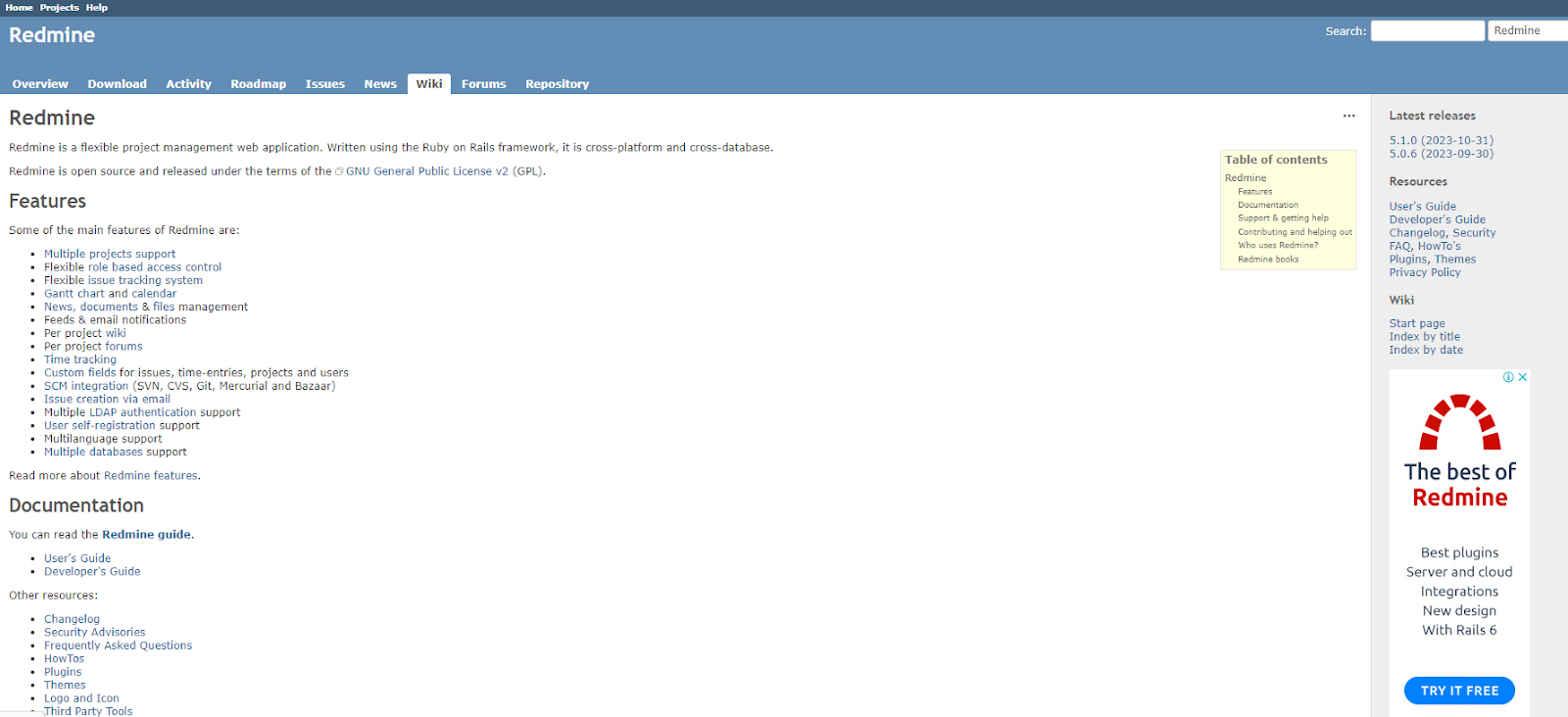
Meet Redmine, a free project management software that’s been flying under the radar but is definitely worth your attention. Redmine is a flexible, open-source solution, making it a fantastic choice for those who love to tinker around and customize their tools to meet their project needs perfectly. Developed in Ruby on Rails, Redmine stands out for its cross-platform and cross-database compatibility.
Geared toward developers and tech-savvy folks, Redmine offers features such as multiple project support, flexible role-based access control, and a variety of issue-tracking systems. You can even integrate various version control systems. Now, that’s the kind of flexibility we’re talking about.
Redmine is best suited for software development projects or other projects that require detailed issue tracking and product roadmaps. If you’re working on a tech project, folks, this one’s for you.
Of course, no tool is without its flaws. Redmine’s user interface might seem a tad bit dated compared to other newer, shinier tools on the block. And while its customizability is a strength, if you’re not particularly tech-savvy, the setup and operation might be a little daunting.
But hey, who said anything worthwhile was easy? If you’re up for a bit of a challenge and a tool that grows with you, give Redmine a whirl. It may be just the free project management software you’ve been hunting for.
5. ClickUp
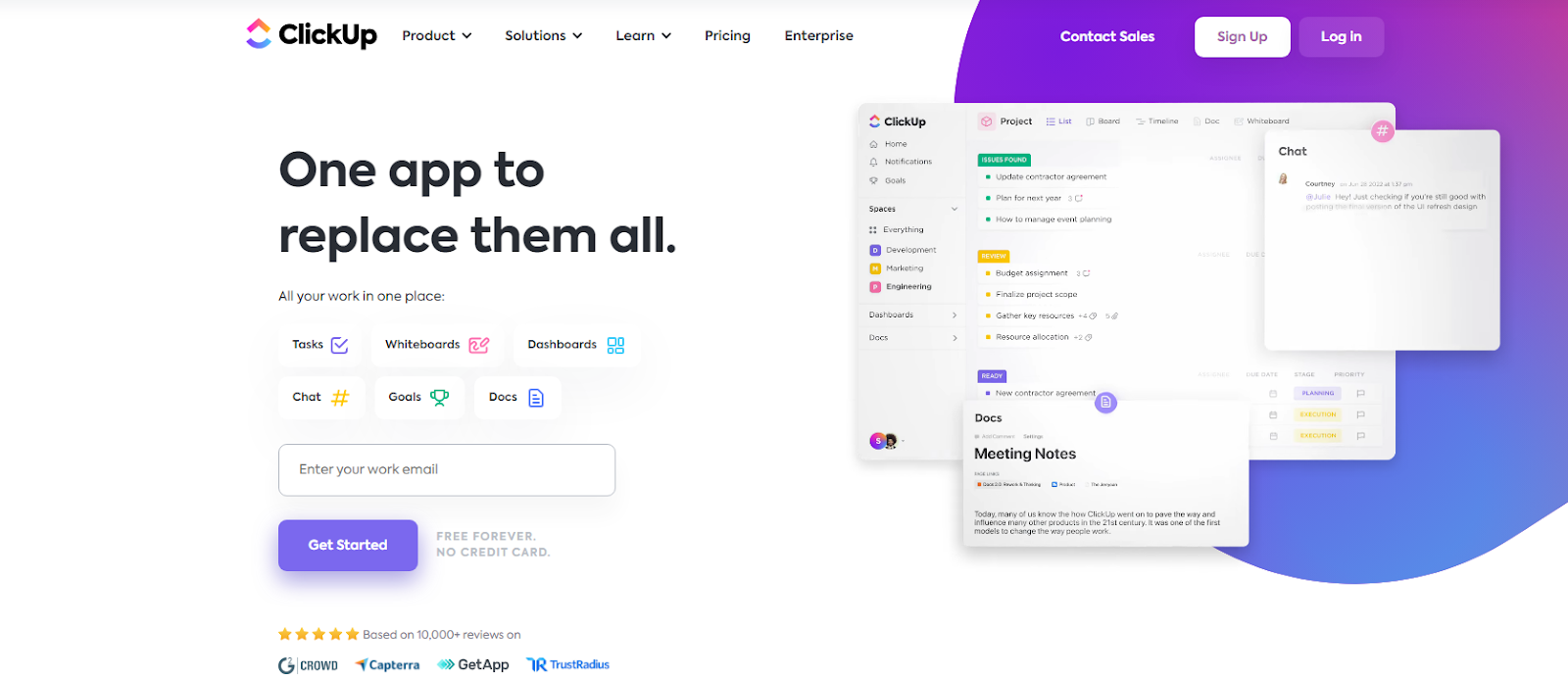
Next on our list is ClickUp, the all-in-one project management software that aims to replace all others. ClickUp’s audacious goal is to provide a platform that integrates all the tools you need in one place, and it’s doing a pretty snazzy job at it.
ClickUp’s free plan is more than generous, offering unlimited tasks and members, 100MB of file storage, and even two-factor authentication for added security. But that’s not all. You also get access to features like time tracking, Gantt charts, and custom fields. You can manage, plan, organize, and collaborate on tasks within your team, all without paying a dime.
But what really sets ClickUp apart? It’s the customization. ClickUp offers more than just your standard to-do list or Kanban boards. It allows you to view tasks in the way that suits you best ─ be it in a list, board, or calendar format. Plus, you can customize almost anything in the app, from your dashboard to individual tasks.
However, the icing on the cake has to be ClickUp’s impressive array of integrations. You can connect it to a whole host of other apps, from Google Drive and Slack to Github and Time Doctor, making ClickUp a truly centralized hub for your project management needs.
Why not give ClickUp a go? It just might be the ultimate, best free project management software you’ve been searching for. With its robust features and customization options, it’s certainly a contender that’s hard to beat.
If you love ClickUp and find yourself craving even more functionality, they do offer a few paid plans that might pique your interest.
- The Unlimited Plan is priced at $7 per member per month (billed annually). This plan includes unlimited everything – integrations, dashboards, custom fields, and so on, plus 1GB of storage per member.
- If you’re a power user, the Business Plan could be for you. Priced at $12 per member per month. It provides all the features of the Unlimited Plan, plus goals, portfolios, and extra guests, amongst other added benefits.
- There’s also an Enterprise Plan with more advanced capabilities like additional security and branding options.
6. nTask
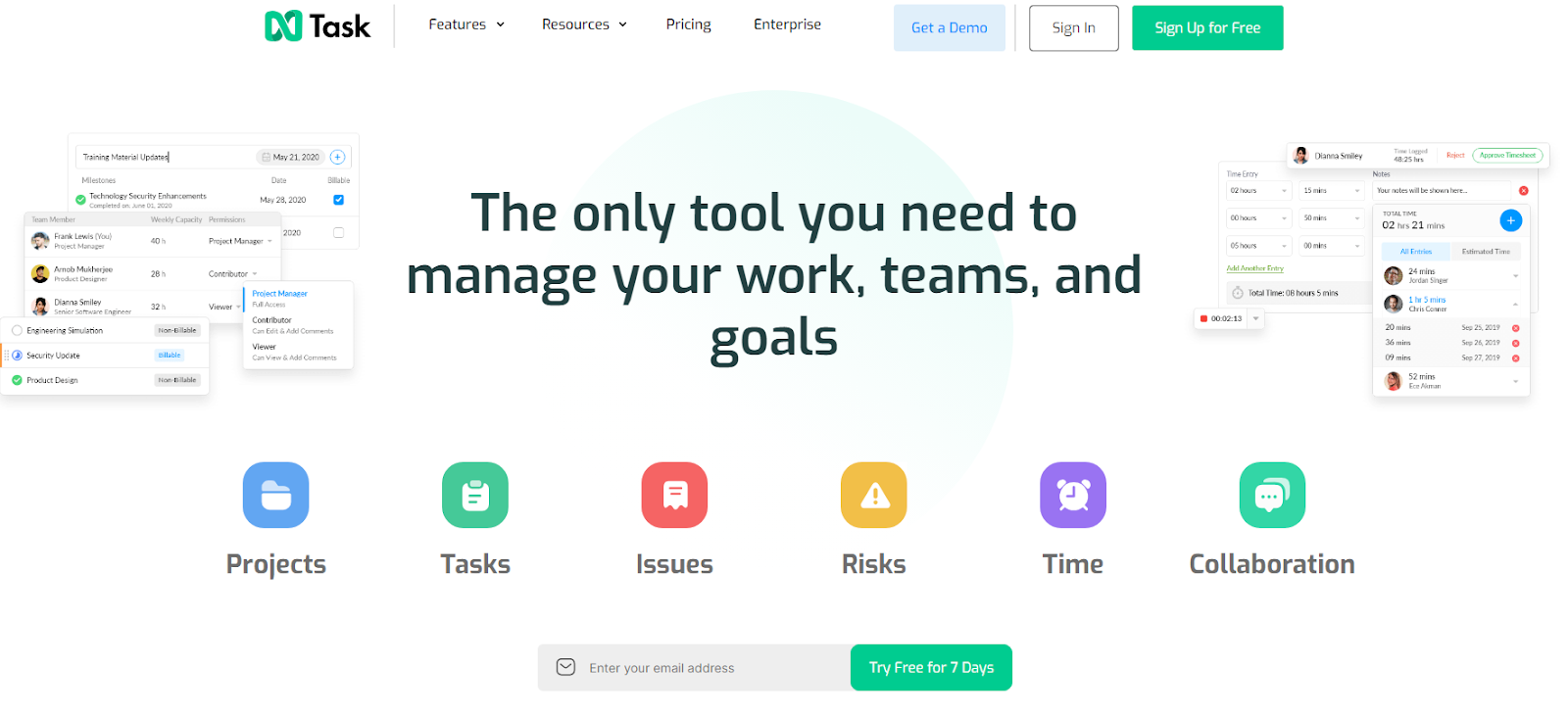
nTask offers a “Free Forever” plan, perfect for small teams or solo project managers looking to organize their work without breaking the bank.
This plan lets you manage unlimited tasks and projects, enjoy 100MB of storage, and even collaborate with up to 5 team members. It’s an incredible solution that combines affordability and functionality, making it another strong contender for the best free project management software.
The nTask platform is specifically designed to streamline remote work, offering features like task assignment, time tracking, and a built-in chat for seamless communication. You can also schedule meetings, set agendas, and create follow-up actions directly within the platform.
Moreover, nTask provides Gantt charts and Kanban boards for visual project management, and it integrates with popular tools like Slack, Google Calendar, and Zapier.
7. Zoho Projects
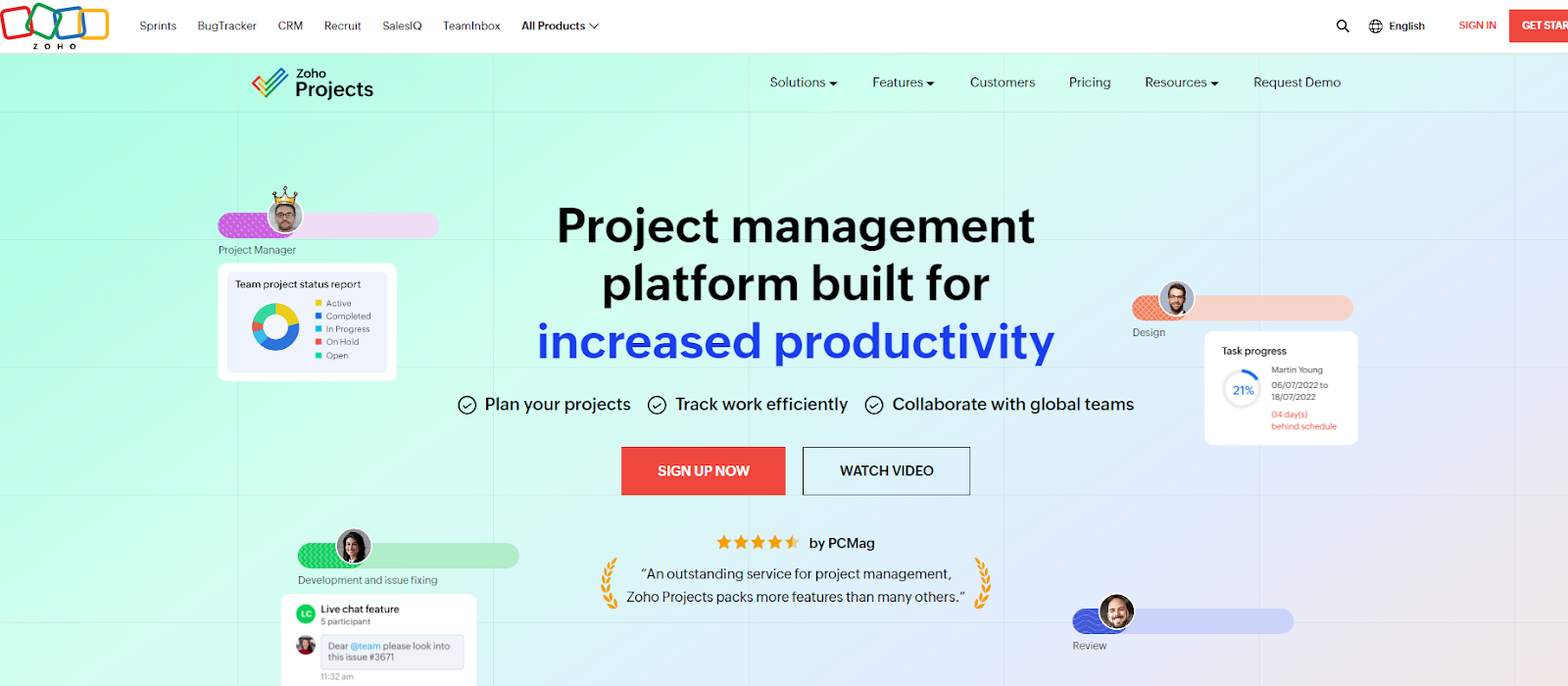
Zoho Projects is a great choice if you have one or two projects to manage or if you’re already using other Zoho tools. It has a “Free” plan that includes two projects, up to 3 users, and 10MB of storage. That’s a fantastic starting point for small teams.
And hey, Zoho Projects is perfect for remote work, too. You get features like task management, time tracking, and document sharing. Plus, it has Gantt charts to help you plan visually. You can even integrate it with other Zoho apps and external tools like Google Drive and Slack, making it super convenient and efficient.
If you find your needs growing, don’t worry. Zoho lets you upgrade to higher plans anytime. So, your project management solution can keep up with your business. That’s what makes Zoho Projects one of the best free project management options out there.
Final Thoughts
And there you have it. These are some of the best free project management software options available in 2024, suitable for remote work. Each platform has its unique strengths. It all comes down to finding one that resonates with your team’s needs and workflow.
Even though these options are free, they can all be upgraded for even more features as your team grows.
Check out other helpful app reviews from our site.
FAQs
What is free project management software?
Free project management software refers to tools that help teams organize, track, and manage their work without any cost. These software solutions typically offer functionalities such as task assignment, time tracking, file sharing, and collaboration, enabling teams to work efficiently and stay on the same page.
They can be particularly useful for small organizations, start-ups, or individual users who need to manage their projects effectively but are mindful of budget constraints.
What’s the best free project management tool?
If we (TechPizzazz) had to choose the best free project management tool, we’d definitely go with Asana.
This software is super customizable and can work for all kinds of teams. It has collaboration for up to 15 people and a bunch of tools to help you manage your projects like a pro. But hey, at the end of the day, the best project management software is the one that fits your needs and situation.
So, while Asana is great for collaboration and scalability, make sure it’s the right fit for your team and workflow.
How does free project management software compare to paid options?
While free project management software may have limitations in terms of features and scalability compared to paid options, it can still be a viable choice for individuals or teams with smaller-scale or simpler projects. Paid project management software usually offers more advanced features, robust integrations, and customer support, but it also comes with a price tag. So, it really depends on your specific needs and budget.
How can I track my project progress for free?
You can track your projects for free using some of the best free project management software. These platforms offer various tools for tracking tasks, deadlines, and milestones, as well as visualizing your project’s progress. For instance, Trello offers a simple card-based interface where tasks can be moved across different stages of progress.
Alternatively, Asana provides a more comprehensive set of tools, including Gantt charts and timelines. But let’s not forget about ClickUp, which combines features of all the top project management tools, making it a one-stop solution for all your project tracking needs.
Can teams use free project management software?
Yes, free project management software can be used by teams. Many of these tools provide collaboration features, such as task assignment, file sharing, and communication channels, that allow team members to work together.
However, it’s important to note that the scalability and limitations of free software should be considered when using it for larger teams or complex projects.
What is the most widely used project management software today?
Figuring out the most widely used project management software can be a bit tricky since we don’t have all the data. However, certain names frequently come up when talking about popular and effective tools in the field. Microsoft Project, ClickUp, Asana, and Trello are often at the top of the list.
Are there open-source project management software options available for free?
Yes, there are open-source project management software options available for free. One example is Redmine.
Can free project management software help freelancers manage their projects?
Absolutely.
Freelancers can greatly benefit from the use of free project management software. These tools can help in organizing tasks, managing time efficiently, and ensuring that deadlines are met. They offer a centralized location to track all assignments, collaborate (if needed), and even automate administrative tasks.
Plus, they often include features for invoicing and tracking expenses, which are essential for freelancers. So, whether you’re a freelance designer juggling multiple clients or a writer keeping tabs on various assignments, free project management software can be your secret weapon for staying on top of your game.



This article was really enlightening. I have gained more knowledge on various project management softwares that will work best for me…
Glad to hear Eric!