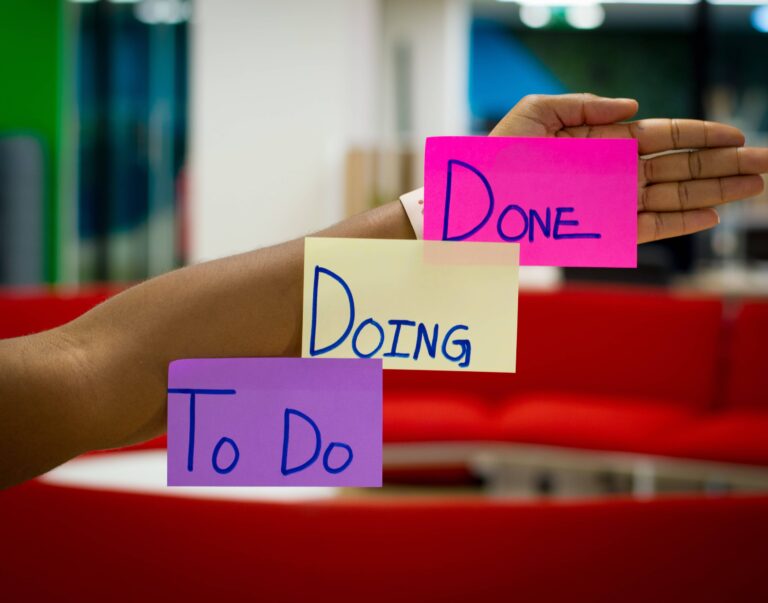ADHD Time Management Tools: 4 Tools You Haven’t Thought of Before
As someone who wrestles with ADHD traits, I can tell you it’s tough to get things done. You feel like you’re constantly racing against time and are perpetually at the starting line.
And the guilt!
It’s a constant companion, whispering reminders of your unfinished tasks and unchecked to-do lists.
Sound familiar?
I want to let you in on a little secret. I’ve discovered some tools that are game-changers for people with ADHD and procrastination issues. They’ve become my go-to for managing my time and ending the chaos. So, no more chaotic thoughts and tasks, no more guilt. It’s just pure productivity.
Here’s a list of tools to expect:
- Marvin— helps you stay organized and keeps your tasks in check. Heck, it can even serve as your personal cheerleader.
- Google Keep— it’s perfect for managing your day-to-day tasks. It’s like your personal assistant, minus the chit-chat.
- Evernote— I like to call it my “second brain”. It’s the ideal tool for jotting down ideas, brainstorming, and clipping interesting things you find on the web. Consider it a digital filing cabinet for your brain.
- Blocksite – helps you block the sites that make you unfocused when you should be working.
But Before that, What is ADHD?
Attention-Deficit/Hyperactivity Disorder(ADHD) is a neurodevelopmental disorder that affects both kids and adults.
For adults, it can show up as struggles with focus, impulsive decision-making, and time management. You might find yourself missing appointments, procrastinating, and feeling generally disorganized in your personal life.
And when it comes to your professional life, these challenges can be even tougher. Staying on task can be a real struggle, leading to inconsistent performance and trouble meeting deadlines. It’s no wonder some adults with ADHD end up switching jobs frequently or feeling like they’re not reaching their full potential.
But here’s the good news. There are tools out there that can help manage these symptoms. They can make a real difference in reducing procrastination, improving time management, and ensuring you remember all your appointments.
That said, managing ADHD traits starts with a proper diagnosis and treatment from a skilled professional.
As Edward Hallowell, M.D. puts it, “Adults with undiagnosed ADHD get fired from their jobs more frequently, or they impulsively quit, or they underachieve, slowly losing self-esteem, confidence, drive, and joy in life. They often resign themselves to a life with less success and luster than it could have were they diagnosed and treated.”
So, getting diagnosed is the first step towards taking back control of your life and unlocking your full potential.
Now, let’s skip to the good part.
The 4 Best ADHD Time Management Tools
Here are the top 4 ADHD time management tools that are designed to help you overcome procrastination challenges.
1. Marvin
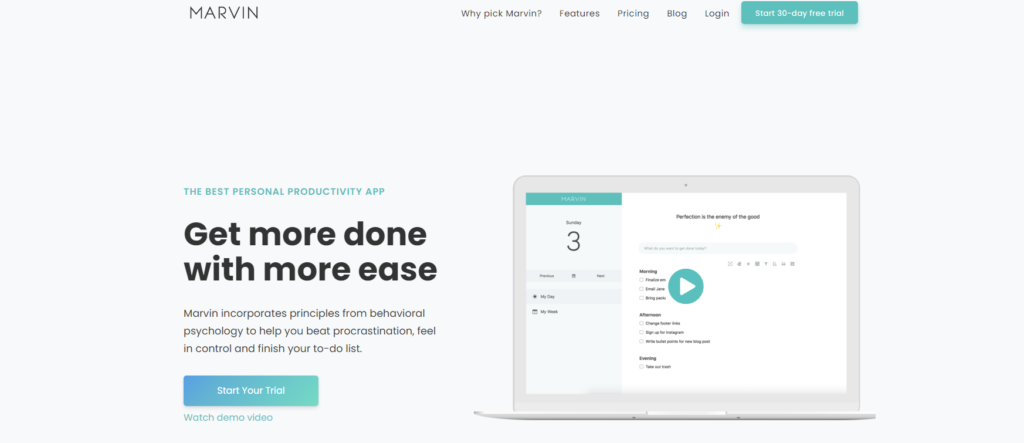
Marvin is your all-in-one productivity hero!
Marvin is here to save the day if you ever felt like you were in a never-ending battle with procrastination, stress, and that overwhelming to-do list.
Built with behavioral psychology principles, Marvin knows how to trick your mind into beating procrastination and boosting your productivity.
But Marvin isn’t your typical task manager or a daily planner. One of Marvin’s superpowers is customization. You know how everyone is different, right? Well, Marvin gets that, too. It’s packed with dozens of workflow templates, allowing you to pick and choose what fits your style. And if you’re switching from another productivity app, Marvin’s quick task importer makes the transition smooth.
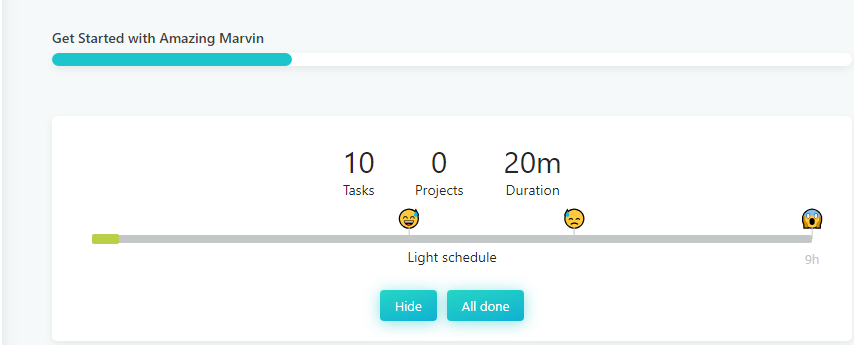
Now, think of all the productivity tools you typically use. Got that image in your head? Here’s the fun part – Marvin rolls all those tools into one. It’s a task manager, day planner, time tracker, project management tool, timer, calendar, habit tracker, goal tracker…the list goes on.
Each day gets its own to-do list, and with the calendar feature, all your events are under one roof. It also introduces the concept of “do dates,” so not only do you know when the task is due, but also when to start it.
And for those recurring tasks that seem like a chore, set it up once in Marvin, and voila! No more stress.
Plus, if you’re a student, a 50% discount is waiting for you.
What about the days when you just can’t get out of the procrastination loop?
Marvin has a Procrastination Wizard to help pull you out of that trap.
Keep in mind, though, that while the desktop app is a blast, the mobile app might not give you the same “wow” factor. But hey, Marvin’s already working on it.
Here’s a quick video to help you get started.
2. Google Keep
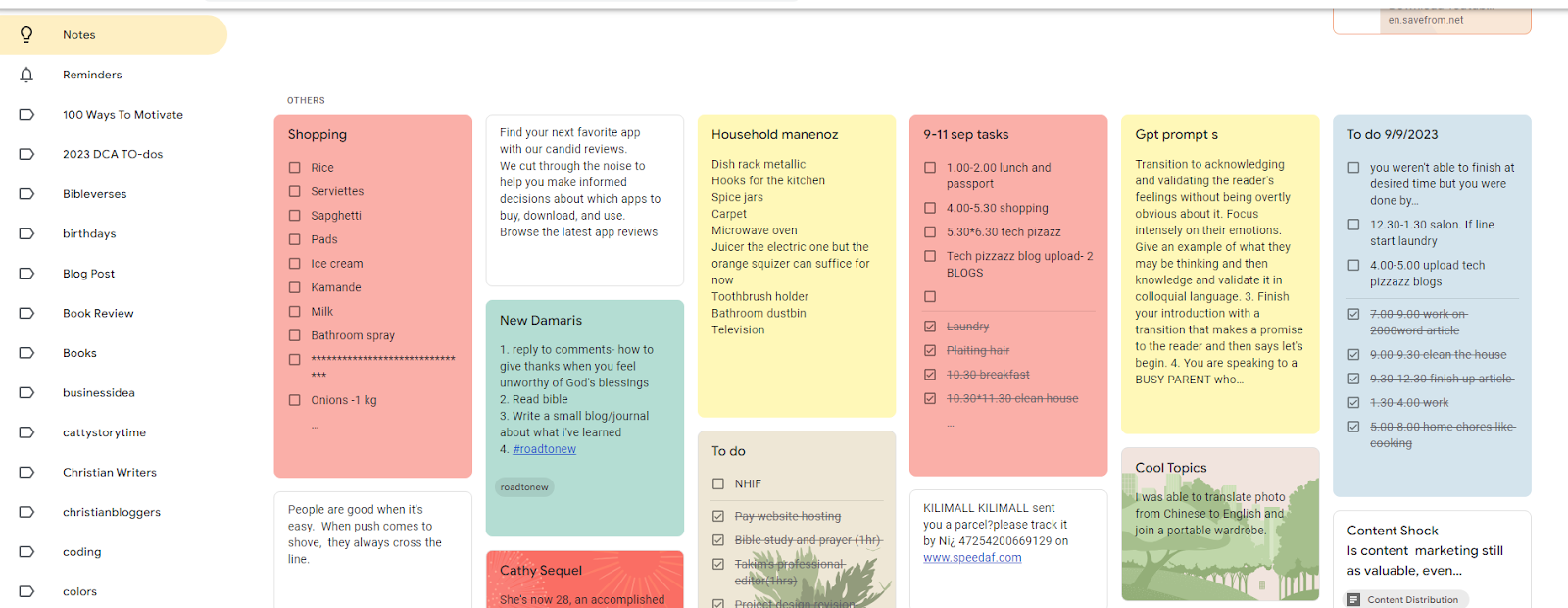
Now, I know what you’re thinking: basic Google Keep? But let me tell you, Google Keep is as straightforward as they come. In other words, it’s the perfect app if you hate making decisions or working with too many features.
You can whip up a task list quicker than you can say “procrastination,” And guess what? You can even add checkboxes. It may seem like a small thing, but there’s a certain satisfaction in ticking those little boxes.
Additionally, setting up reminders is incredibly easy. Just click the bell icon at the bottom of your note, and you can customize the reminders and select if you’d like them to be recurring.
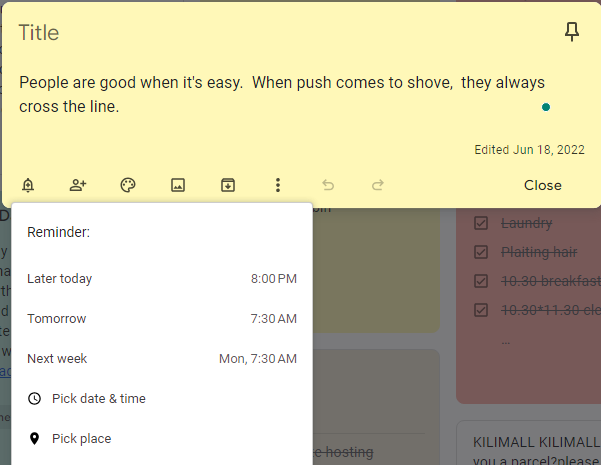
And did we talk about color-coding? Because Google Docs lets you color code different tasks to make task management easier. And that priority task that’s got you stressed? Pin it right up top where you can’t miss it.
Google Keep is free, and you can use it on both your desktop and mobile.
3. Evernote
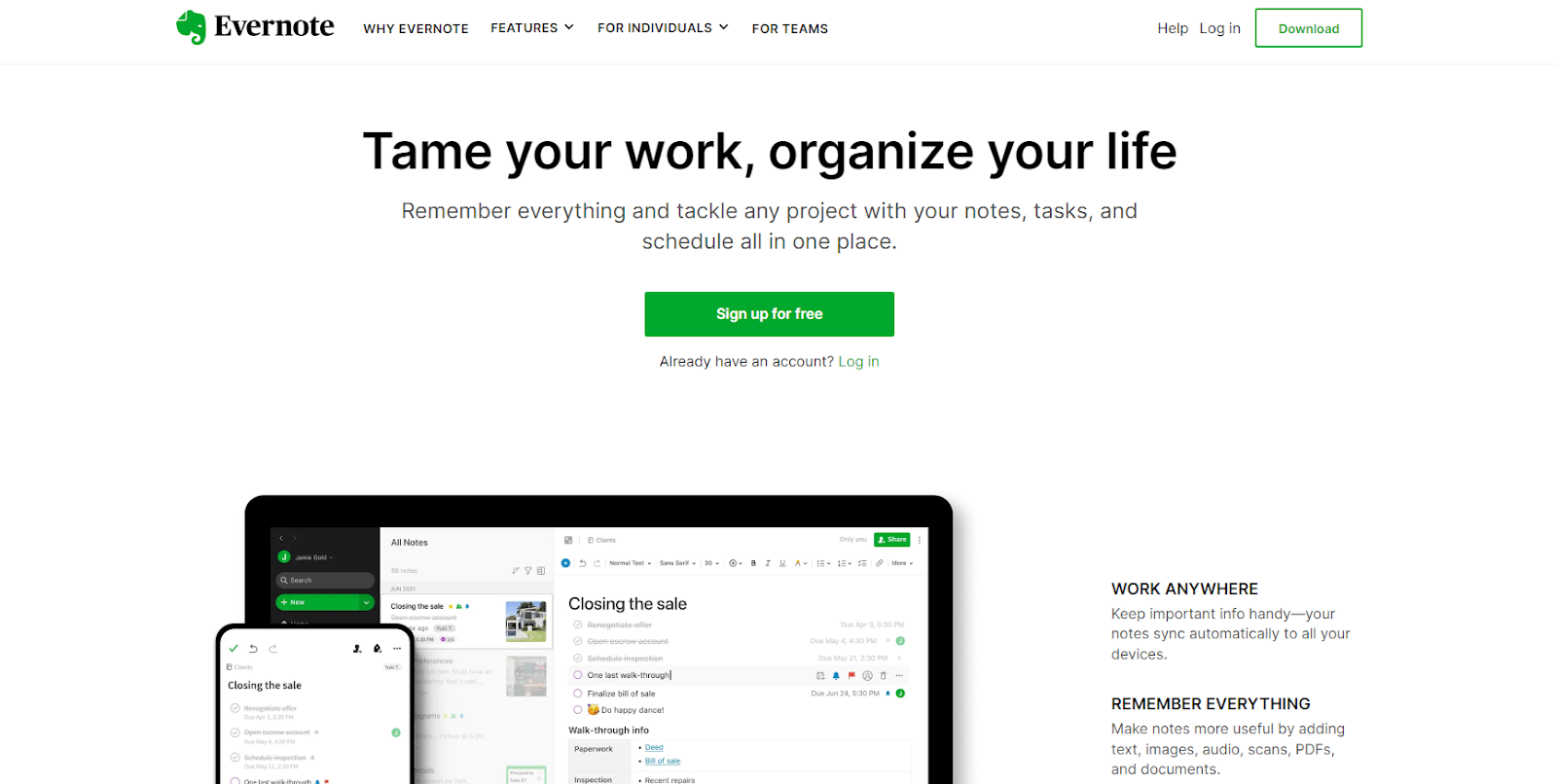
You know those moments when you stumble upon something online that piques your interest? But then – poof! As soon as you close that tab, it’s gone, lost in the vast cosmic ocean of the internet. Fear not, because Evernote is here to rescue you from the black hole of forgetfulness.
This app is like your digital notebook, allowing you to jot down ideas, make notes, and save any interesting information you find online.
And the best part? It’s available on iOS, Android, Mac, and Windows. So, no matter where you are or what device you’re using, your notes are right there with you. Now, isn’t that a game-changer for us ADHD folks? Evernote is a true gem for keeping your thoughts organized and mind clutter-free.
4. Blocksite
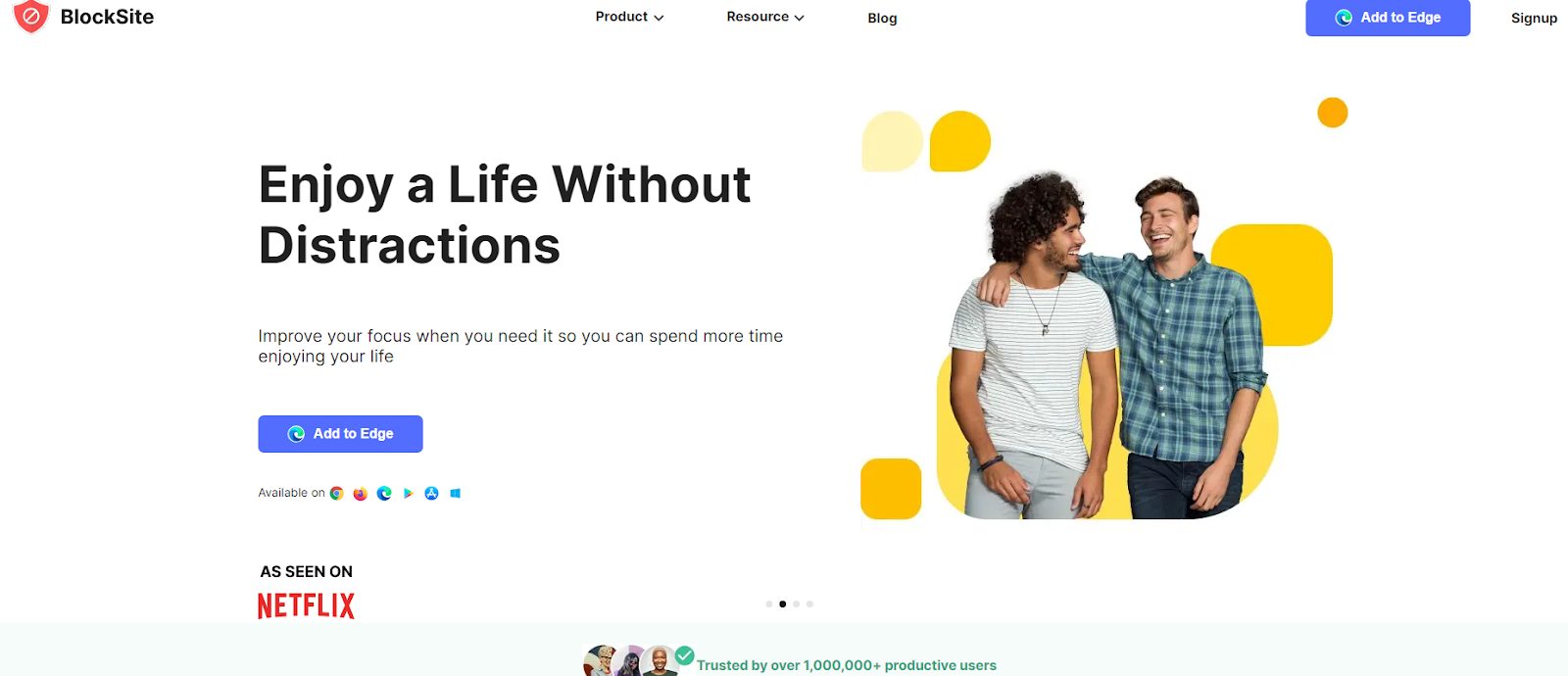
Ever find yourself down the social media rabbit hole when you’re supposed to be working?
Yep, been there, done that.
I mean, who can resist the allure of cute puppy videos on Facebook, hilarious memes on Reddit, or the latest tweets? But here’s the kicker – they can seriously eat into your productivity. So, what’s the solution for people with ADHD? Say hello to Blocksite.
This handy tool is designed to keep you off websites you’d rather not visit during work hours. You can block sites by URL by certain words. And you know what’s even cooler? You can add a redirect, so every time you try to visit an off-limits site, you’ll be whisked away to a more productive online destination.
(I’ve set mine to redirect to this website (techpizzazz.com) so I can keep the posts coming.)
I use it to block my personal Bermuda Triangle – Twitter, Reddit, and Solar Movies.
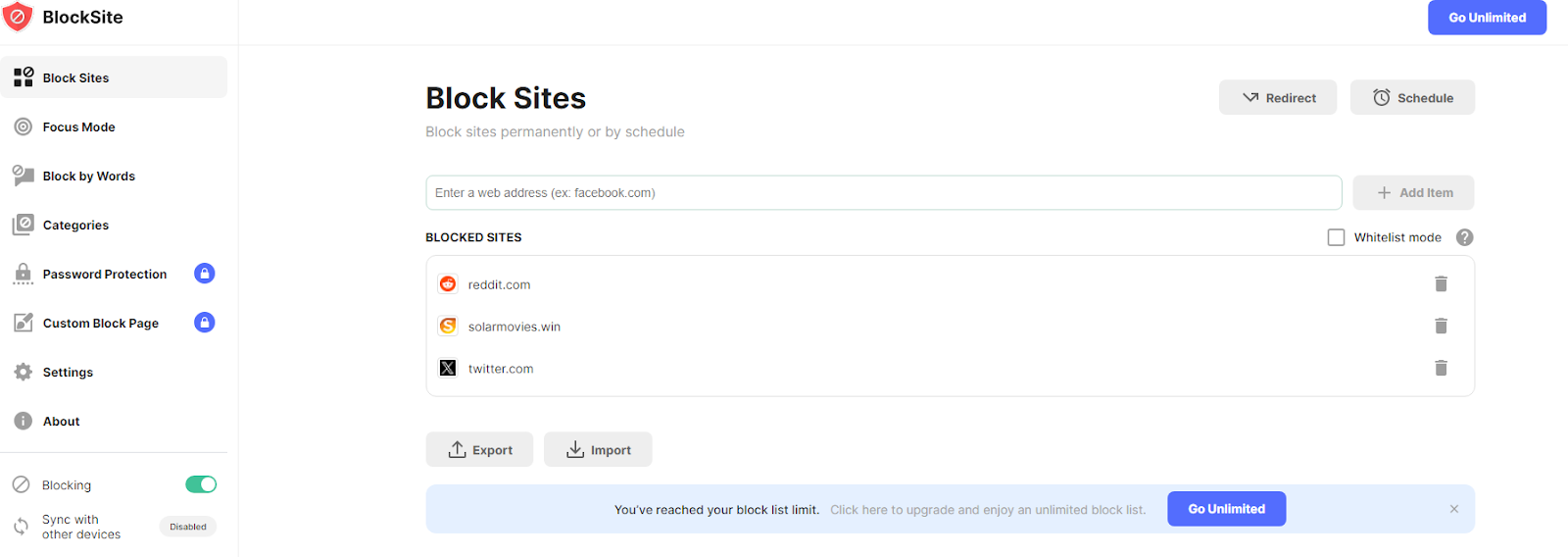
So, if you find yourself losing precious work hours to internet distractions, try Blocksite.
Won’t Online Time Management Apps Make Procrastination Easier for People with ADHD?
That’s a fair point and one I’ve heard before.
It can seem counter-intuitive to use more technology to help us avoid the distractions of…well, technology. But hear me out. It’s really about how you use these apps, not just the act of using them. I’ve found that having the right controls in place is crucial to staying on track.
Take my Android phone, for instance. I love using the Focus Mode feature when I’m working on my phone. This nifty little function allows me to select specific apps from which I want to take a break and decide how long that break should be. And the best part? There’s even an option to set my phone to grayscale, making it far less appealing to my easily distracted eyes. See, technology can work for us, not against us, when we have controls in place.
So, while it might seem like we’re just swapping one form of tech for another, it’s really about creating an environment that supports our productivity rather than hinders it.
What’s Next?
It’s time to flip the script and embrace the productivity power of these ADHD time management tools.
Remember, conquering procrastination and finding organization is entirely within your power. With the right tools, your ADHD does not have to be a roadblock to productivity.
These tools are not magic buttons that instantly solve all problems but aids that, if used correctly, can drastically improve your productivity and focus. They can transform how you work and live, but only if you take the first steps to utilize them. So, why not take the plunge? Try these tools and see how much they can help.
Now that you’ve learned about these powerful tools, which one will you try next?
Leave your answer in the comments section below.
I’m excited to hear about your choices and how you plan to use them to increase your productivity and take control of your time.